What are the Types of Variables?
Below are Types of variables available in Java:
public class TypesOfVariables {
Below are Types of variables available in Java:
- Instance Variable
- Static (or) Class Variable
- Local Variable
Instance Variable:
- It is a variable that will be declared outside of any method, constructor, or block in a class.
- While declaring it should not use a static modifier.
- The instance variable can be accessed by using an object.
Static Variable:
- It is also known as Class Variable.
- It is a variable that will be declared using a static modifier outside of any method, constructor, or block in a class.
- A static variable can be directly accessed by using className (no need to create an object)
- The default value of the Integer static variable is Zero and for String static variable is null.
Local Variable:
- It is a variable that will be declared within a method, constructor, or block in a class.
- Scope of a local variable will be defined to its block, method or constructor
- final is the only modifier that can be applied to the local variable.
- A local variable must be initialized before they can be used
 |
| Types of Variables in Java |
Demo on Types of Variables in Java:
//Instance Variable
int instanceVar;
//Static Variable
static String staticVar;
static int j;
public void method1() {
final int a = 100; //local variable
int b = 20;
System.out.println(a);
}
public static void main(String args[]) {
int a = 1001;//local variable
TypesOfVariables tov = new TypesOfVariables();
System.out.println("Value of Instance variable=" + tov.instanceVar);
System.out.println("Value of static variable=" + tov.staticVar);
System.out.println("Value of static variable using class name =" + TypesOfVariables.staticVar);
System.out.println("Value of static variable using class name =" + TypesOfVariables.j);
tov.method1();
System.out.println("Value of local variable=" + a);
}
}
Output: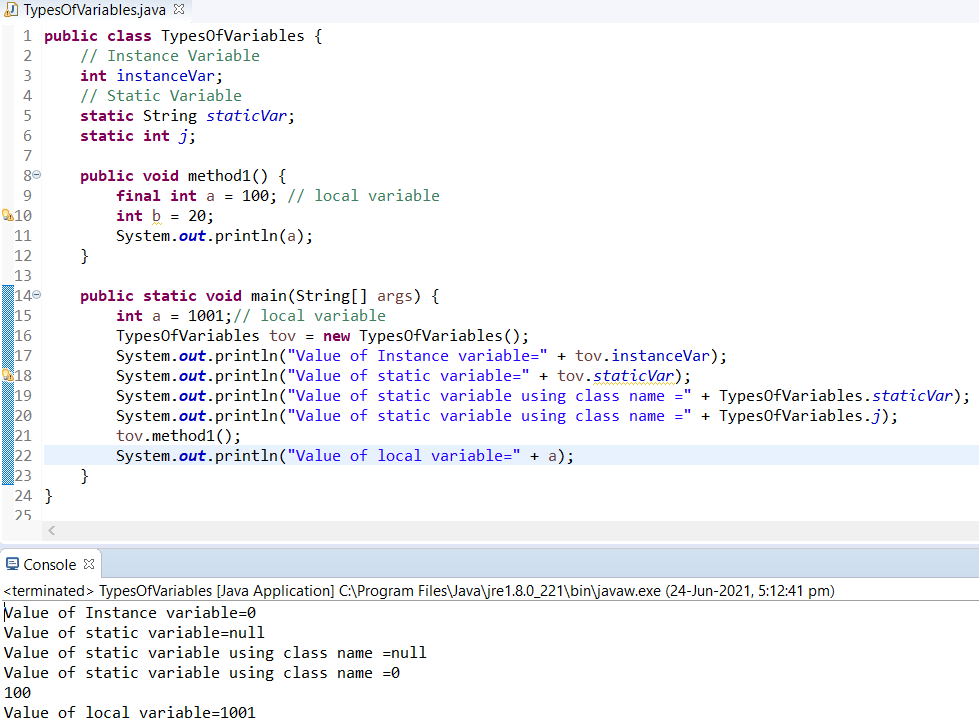 |
| Types of Variables |
Please comment below to feedback or ask questions.
No comments:
Post a Comment
Please comment below to feedback or ask questions.